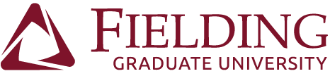Log in to the site | Fielding

Log in to LEARNING.FIELDING.EDU
Need Help?
Browse the following sections to troubleshoot any issues you are experiencing:
Moodle
Logging into Moodle:
- Enter your Username: Your username is the first part of your Fielding email address (before the @ symbol) - usually the first initial and last name.
- Enter your Password: Your password is the same one used to access MyFielding and WebAdvisor Self-service.
To reset your password: Go to the Forgot Password page. Enter your Fielding Email Address.
- If you are asked to enter your password, click "Forgot my password" and follow the instructions to reset your password.
- If your account has not been set up with Multi-Factor Authentication (MFA) for security, you will need to submit a help desk ticket to reset your password: https://support.fielding.edu
- Your new password needs to be at least 10 characters but no more than 30 characters in length, contain both upper- and lower-case letters and at least one number or symbol. Do not use any part of your name or the word "Fielding" in the password.
If you have any questions or need additional assistance, please submit a ticket at https://support.fielding.edu/.
MyFielding Portal
If you run into problems with your MyFielding log-in, it often helps to try the following:
Make sure you are using the right username and password.
- Your username is the first part of your Fielding email address (the part before the @ symbol) and is usually the first initial and last name.
- Your password is the same one you created in WebAdvisor Self-Service after you were admitted.
- If your username does not work, try putting fielding\ in front of your username, as in fielding\username
If these steps don’t help, you probably need to change your password. To reset your password, go to Forgot Password.
- Enter your username: this is the first part of your Fielding email address (the part before the @) and is usually your first initial and last name, or your first and last name.
- Enter your email address: this must be your Fielding email address or an alternate email address in Fielding’s records.
You will receive an email from support@fielding.edu with instructions and a link to reset your password. Please be patient, as it can take 5-10 minutes for the email to arrive.
- Your new password needs to be at least 10 characters but no more than 30 characters in length, contain both upper- and lower-case letters and at least one number. Do not use any part of your username within the password.
NOTE: This will change your password for myFielding, WebAdvisor, and Moodle so be sure to write it down in a secure location. This will not affect your Email password.
WebAdvisor Login
If you have difficulties logging into WebAdvisor Self-service, note that it is accessed from within the MyFielding portal.
Library Help
If you have questions about using any Library services, email library@fielding.edu.
Zoom
To activate your licensed Zoom account from Fielding:
- Visit Zoom.us and select “Sign up for Free”
- Enter your Fielding email address (example: username@fielding.edu or username@email.fielding.edu), and click “Sign up.” A confirmation link will be sent to your email address.
- Click the “Activate Account” button in the Zoom email. If asked if you want to merge or combine accounts, choose yes. This connects your new account with the pro features available with Fielding.
For Zoom support, go to https://support.zoom.us/hc/en-us or email academictechnology@fielding.edu.
Turnitin Assistance
For Turnitin help, visit the Turnitin Support Center or email academictechnology@fielding.edu.
Grammarly Assistance
- For questions about activating your Grammarly account, email academictechnology@fielding.edu.
- For help using Grammarly, visit the Grammarly Support Center.
- To reset your Grammarly account password, go to https://www.grammarly.com/ and click on Login, then select "Can't sign in?"
Other Assistance
For other technical assistance, email academictechnology@fielding.edu.